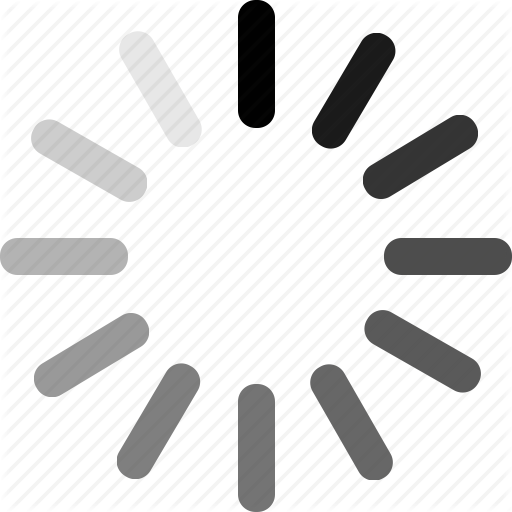First of all, thank you for choosing ETHER COMPUTATION MINING.
This article will guide you in detail how to place an order.
Step one,

Click on the icon to register your account at ETECHBTC.COM (you can also not register, but we will give each new customer a gift card of varying value)

After you have registered, please log in.
Step Two,
After you log in, you can start choosing your favorite products,Here I take the purchase of this S19 as an example.

Click the Add to quote button, if the miner has a different Hashrate version, you can choose the one you want.
For example, I chose the 82TH/S version, select the quantity you want and click Add to Quote.

You'll see two options: Continue Shopping and View Quote. For demonstration, I choose View Quote.

After clicking on View Quote you will see the item of your choice, you just need to fill out the form to send us a quote request.

After you click Submit Quote, you will be redirected to this page. Also please check your mailbox (if not, please check the promotion label and trash) to see if you have received a quote submission confirmation email.

Email screenshot

Please note that we will only respond to you via Sales@etechca.com with regards to asking for a quote.
Please be patient, our customer service will send your quotation to your mailbox via unique email: sales@etechca.com (please pay attention to check promotion/spam)

After that, you just need to provide your address and the payment method you accept. You'll receive an Invoice after you've completed your payment, and we'll update you with the waybill when your product starts shipping.